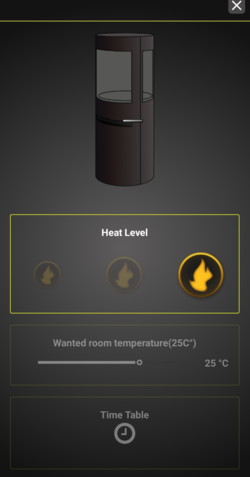How to succeed with your Aduro Hybrid stove
Here, you will find the answers to some of the frequently asked questions about Aduro Hybrid. If you don’t find the answer to your questions here, we have collected all the answers in our customer service center.
Can Aduro Hybrid burn 24/7?
The answer is YES. It only takes a little cleaning. If you would like to use the pellet function several consecutive days, it is possible to scrape slags and ash out from the brazier along the way. We always recommend cleaning the stove when it is cold, but cleaning of the brazier may be done when the stove is running. In this movie we show how (minute 8:00-8:25). The interval for cleaning is greatly influenced by the pellet quality. Therefore, it is important that you only use approved pellets, as some pellet types gives more slags and ash than other.
We recommend cleaning after every 13 kg of burned pellets (1 silo capacity), which is approximately the same as 8 hours in operation on heat level 3, 12-14 hours level 2 or 20-24 hours on heat level 1.
How do I ensure correct chimney draft?
Do you experience problems with ignition? Smoke in the room when you open the door to the stove? Bad combustion or smoke in the neighborhood? Then please make sure that there is nothing in the chimney to restrict the smoke and that no nearby buildings or trees affect the winds around the chimney.
If the chimney is too short, leaks, or is inadequately insulated, there may be problems with the chimney draft (let the chimney sweep assess this). The draft should be sufficient during the ignition phase when the stove/chimney is cold to provide a clean combustion and prevent smoke leakage. Therefore, we recommend a chimney draft around 5 Pa in the ignition phase. Once the ignition is a success and the smoke temperature is rising, it is important that the chimney draft reaches a stable area around 18-25 Pa in operation (1 hour after ignition) when the chimney/stove is hot. The draft in the area of 18-25 Pa when the stove is hot is essential in order to achieve an optimum and clean combustion and avoid problems such as pellet accumulation and smoke leakage. Therefore, we recommend that you measure your chimney draft when the chimney is cold and when it is hot after 1 hour in operation.
If it is impossible to establish a sufficiently natural chimney draft, the chimney can be fitted with a smoke exhauster, e.g. Aduro DraftOptimizer.
How the Hybrid's room temperature control works
The hybrid stove ensures precise and effective temperature control in your home. Through automatic regulation, the stove adjusts the heat level based on the desired room temperature. The system continuously adjusts across 3 heat levels to provide optimal comfort and maintain the desired temperature with minimal effort on your part.
Starting the stove
Once you have set the desired room temperature and the stove is not in operation, it will automatically start if the current room temperature is lower than the desired level. In this case, the stove will begin heating the room by activating the ignition program at heat level 3.
The stove will continue at this level until it reaches a minimum flue gas temperature of 90 degrees. Once this temperature is achieved, the stove automatically adjusts to the desired heat level based on the set room temperature.
The heat levels are not adjusted continuously but at a minimum interval of 10 minutes. This means that after a heat level adjustment, the stove will wait at least 10 minutes before making another change. This time interval prevents sudden temperature changes and allows the system to stabilise.
Temperature regulation during operation
When the stove is in operation and you are controlling the room temperature via the app, the stove will automatically monitor the room temperature. If the room temperature is more than 0.5 degrees below the desired temperature, the stove will gradually increase the heat level, one step at a time, to reach the desired temperature. This happens quickly, within a few seconds after the first adjustment.
If the temperature is still lower than the desired level after 10 minutes, the system will automatically increase the heat level by one step (from level 2 to level 3).
If the temperature becomes too high
If the room temperature is more than 0.5 degrees higher than the desired temperature, the stove will quickly lower the heat level by one step.
If the room temperature remains more than 0.5 degrees higher than the desired temperature for more than 10 minutes, the stove will reduce the heat level further (from level 3 to level 2 or from level 2 to level 1) to bring the room temperature down.
Reaching the desired temperature
Once the room temperature reaches the desired level (within a range of +/- 1 degree), the stove will automatically stop heating.
If the room temperature exceeds the desired level by more than 1 degree, and the stove has been running at level 1 for at least 10 minutes, the stove will shut down completely and switch to "Temperature Reached" mode. This ensures that the stove maintains a stable and comfortable temperature without unnecessary heating.
Which smartphones does the app work on?
The app is compatible with iOS models from iPhone 6 or later versions and Android versions from 5.1.
How do I use the app?
By using the Aduro Hybrid app, you can control your Aduro Hybrid stove. The app has three functions: heat level, wanted room temperature, and time table. Below you can learn more about how the app works.
At the front page of the app, you can see the following:
- Power status: Ignition, heating, stopped, heating with wood, turned off, alarm
- Heat level: 1,2,3 or room temperature control
- Smoke temperature
- CO level: (safety measurement which measures whether there is smoke in the back of the system). A green bar is OK. If the bar reaches yellow, the hybrid stove will lower its heat level to 1. If the bar reaches red, the stove will turn off itself.
- App version
- Setup button: Here, you can switch between heat level and room temperature control. If the button flashes green, the pellet function is started - but the stove is waiting for the smoke temperature to drop below 100 degrees Celsius. When the smoke temperature is below 100 degrees Celsius, the pellet function will start.
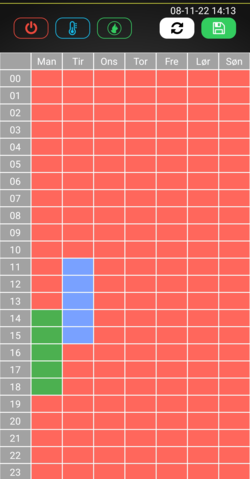
Timetable
With the function “timetable” you have the possibility to plan, how the stove should run during the week. You can choose whether the stove should be turned off, if it should run on heat level, or on wanted room temperature. To the right you can see an example:
- Monday, the stove is set to run on heat level from 14-18 (marked with green).
- Tuesday, the stove is set to run on wanted room temperature from 11-15 (marked with blue).
- Red means that the stove is not running in this time span.
Download the guide and connect your phone to the Hybrid stove and connect the Hybrid stove to your wifi.
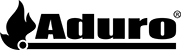
 Dansk
Dansk Deutsch
Deutsch English
English Français
Français Dutch
Dutch Norsk
Norsk Suomi
Suomi Svenska
Svenska Español
Español Italiano
Italiano